What are the most affordable tools to create online courses?
Learning how to create a money-making online course can seem a little daunting at first. You might even believe it will be expensive to create.
I'm sharing some great tips on how to kick-start the course creation process without emptying your wallet on expensive equipment and software. You can even create a course with $0 in up-front costs–here's how.
Best Microphone for Online Teaching
Again, when you are just getting started with creating online courses, there are some affordable options for microphones (which you need in order to capture your voice).
Low-Cost/No-Cost Option: If you use a smartphone and have the little earbud headphones with a microphone you can use this to record. But it won't sound very good.
Mid-Range Option: Blue Snowball Microphone – around $49. I personally use the Blue Snowball Microphone and love it–great sound quality and fantastic pricing. It has some great reviews online.
Best microphone: Blue Yeti Microphone √
Best Webcam
Don't cheap out on your webcam! Get the Logitech 4k Pro webcam.
Best Screencasting Software
Most people don't realize that you don't have to be ‘on-camera' all the time, for online courses. You can use screen-recording software to capture your voice over a slide presentation.
While there are some more expensive screen-recording software out there like Camtasia for PCs (which I only recently started using) and Screenflow for Macs, I started off using a simply screen-recording tool called Screencast-o-matic.
Screencast-o-matic is a screen recording tool used by a lot of online instructors.
You can't argue with the cheap price either!
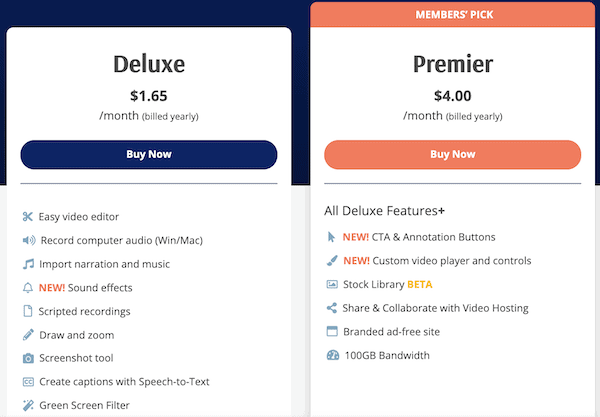
This tool allows you to record yourself speaking over a slide presentation which can be used as your course lessons.
No need to hire someone to turn your slides into videos. You can do this yourself.
With the $15 per year version, you can also do some basic editing (like cutting out spots where you messed up or had a blooper.)
You can also check out UseLoom.com and Soapbox.wistia.com. These work great too!
Best Video and Audio Recording/Editing Software
I subscribe to Adobe Creative Cloud, which gives you a suite of tools to run your entire course production business.
Adobe Audition (for audio) and Adobe Premiere (for video editing) are included in Creative Cloud, along with a ton of other apps that will make your production super professional.
Best Slide Presentation Software
As I mentioned above, it is not necessary for you to be in front of the camera for your course. You can be behind the scenes by creating a slide presentation that you then record your voice-over.
There are several affordable ways to do this. One option is to simply use PowerPoint (on PCs) or Keynote (on Macs). Most people have this software readily available on their laptops so that means no extra cost.
You can also create a slide presentation using Google Docs. As long as you have a Gmail account (which is free to create), you have access to Google Docs.
Another option is using web-based software like Canva or Visme to create your slide presentation. These websites offer gorgeous, premade presentation templates that allow you to plug-in your content and have an instantly beautiful presentation ready for you to record.
You don't need fancy equipment to make it high quality and value-filled. As you scale up, you will be able to purchase more sophisticated software and equipment to make your offerings even better.
Best Website to Purchase Images
If you are creating your own slide presentations, a great place to find affordable images is Creative Market. This website has thousands of amazing images, graphics, and templates that you can put to use for your online course.
They even offer FREE goods on a weekly basis which get pretty addictive to checking because I find useful freebies almost every week!
If you really want to step your game up a notch, get a quarterly membership with StyledStockSociety.com and get access to new members-only graphics every single month that you can use on your blog posts, Pinterest pins, and other social media.
You can also find tons of free images on websites like Pixabay.com, PicJumbo.com, and many more!
Best Platform to Host an Online Course
Once you have a better understanding of the tools you need to create your course, it's time to start thinking about affordable hosting options.
Just in case you are not familiar with the terminology, by hosting I mean finding a platform where your course videos, slides, and text will be uploaded for access by your students.
There are tons of different options out there for uploading and storing your online course.
Of course, you have your course marketplaces like Skillshare, Udemy.com, Amazing.com and more.
But while these platforms each have some great perks and good reasons to use them (which I discuss in here), my suggestion is to also choose to self-host your courses on a platform that allows you to control the pricing of your course and names/email addresses of students who sign up.
My top suggestion for the very best, professional course platform is Kajabi.
But I also recommend affordable self-hosting to be Teachable. And as I stated in the video, Thinkific is also a great option.
RELATED POST: Where Should You Teach Online?
Teachable offers a $0 starter plan that allows you to upload your course and set your own price.
Here's an idea of what the homepage will look like when you launch your courses with Teachable:

Frequently Asked Questions About Creating An Online Course
Do I need to have a website before I create a course?
The truth is that you do not have a build a website before you create your first course. If you build a course using Teachable, you can actually create web pages within the software. This means you can have an About page, a Contact Me page, even write blog posts if you want. Don't let “not having a website yet” stop you from getting started with your first course. IT'S NOT A BARRIER!
Can I really start my first course for $0?
Yes! Here's a scenario:
- Use PicJumbo or Pixabay to get free images for your course design and slides.
- Then use PowerPoint to create your slides.
- Use the FREE version of Screencast-o-matic to record your voice over the slides with the headphones for your smart phone…
- Then set-up a $0 account plan with Teachable to upload your videos/audios/PDFs and allow students to sign-up.
Wallah! That's a $0 start-up cost!
Can I sell my course on my own website and on other websites?
Yes! Most of the course marketplaces are ‘non-exclusive'. This means you can create your course once, and then sell it on different websites, including your own website.
Most of them simply have a rule that you cannot offer it for FREE on one website and then CHARGE for it on another website. For instance, I have a course that I sell via my website, Skillshare, and Udemy.
Start where you are. Use what you have. Teach what you know.
Creating your first online course does not have to be a cost-prohibitive venture. The tips above will get you started and you could have your first course complete in less than a week!
You can absolutely do all of this on your own! But if you need a little guidance, you will love my self-paced course–Epic Instructor Lab.
Pin for Later!
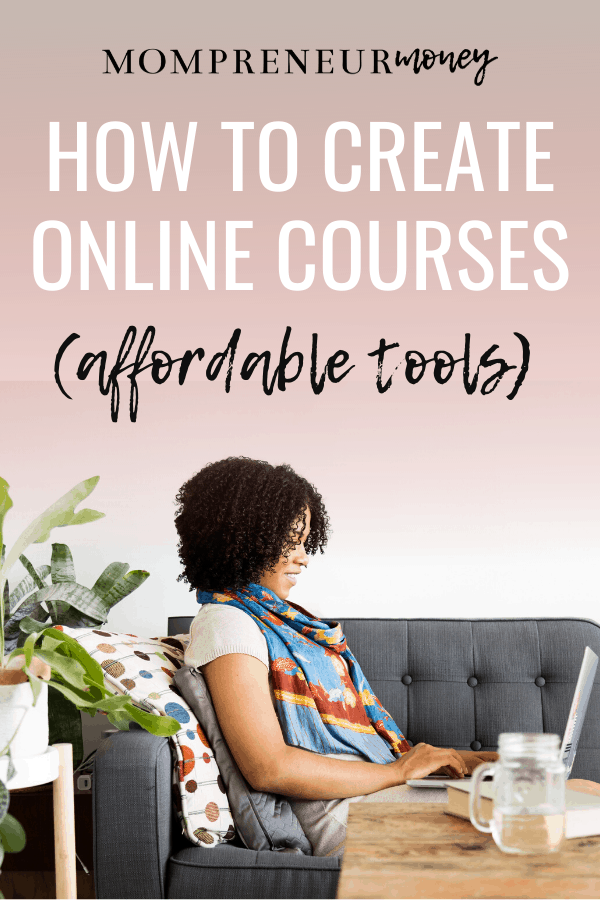
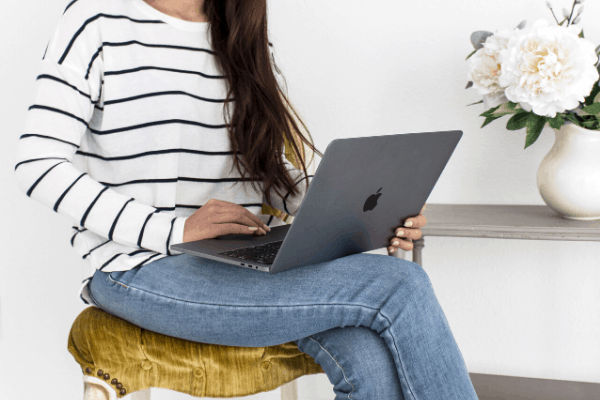




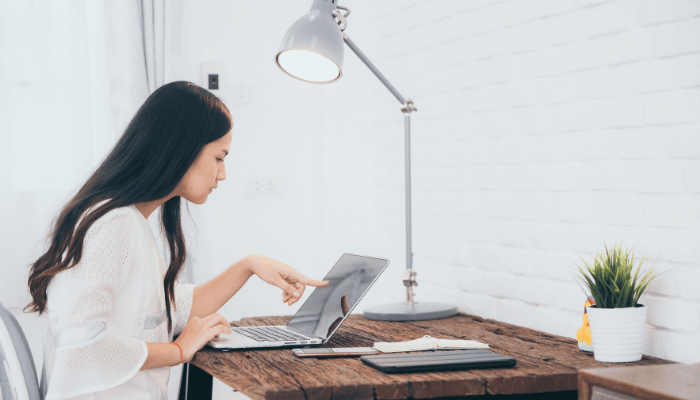


12 thoughts on “Affordable Tools to Create Online Courses on any Budget”
Hey there! I really enjoyed your blog post! I feel like there are a million blog posts on how to create an online course, but your post focused more on the cost and tools, which addresses a question I feel like a lot of people have. Thanks for sharing!
Hi Marissa! Glad you liked the post 🙂 Yes, I think a lot of creatives mistakenly believe that it will be super costly to create a course. But it can definitely be accomplished on a small budget.
Wow. This is so encouraging and inspiring. Thanks so much for this article.
I was for sure beating up myself with how I am going to afford the costs of buying a microphone and Camtasia software. After reading your article, I am more than encouraged and feel ready to start; knowing that I can start with as little as possible, or even with $0.
I have liked the statement, “Start where you are. Use what you have. Teach what you know.” I am kind of a perfectionist and I find such a statement challenging; nonetheless, it has really encouraged me.
Many thanks.
I’m so glad you found this helpful Daniel! Dealing with your business budget can be difficult at times, but it helps to know that there are affordable business tools out there. Wishing you much success!
Hello Kari,
Thanks for all the great posts!! I have a question for you. How do you decide what to blog about or what would make a good online course? I have so many ideas in my head and things that I love to do from gardening, crafting, to creating business tools like pitch decks and business plans, etc. I feel like I’m too all over the place to even begin. That’s blocking me from really giving this a go. Any advice?
Thanks for all the encouragement you provide for moms to really feed their passions!!!
Hi Altoria! Great questions! In a perfect world, I would say figuring out what to blog about should be centered on an idea or hobby you are passionate about. But passion does not always equate to success and dollars. The more realistic answer is to brainstorm skills and interests that you have and then see how they fit into some of the more profitable blogging niches out there like Health/Fitness, Personal Finance, Parenting, Making Money, Lifestyle, Beauty–these blogging niches tend to get more traffic and make more money.
As for deciding on what would make a good online course, it should all start with a problem that your target audience is having and that you can provide a solution for. People tend to buy a course because it offers them a solution to a particular problem. Your solution offered in your course will, in theory, lead them to a benefit that is well worth the course fee. So I would take a look at the ideas that you have and really dig in to find out what problem does each of your course ideas help to fix. Who will benefit the most from the solution you offer? How do you know for sure that your target audience is having that particular problem? Ask yourself questions like that. It’s a good starting point if you feel overwhelmed.
So glad to have you as a reader. Thanks for commenting and feel free to reply to this comment if you have more thoughts to share! xo
Hello Kari! Great article, with a workbook and memoir under my belt, I’m ready to start an online course.
I’m not tech savvy at all and feel as if I need a fresh pair of eyes and a clear mind to assist me. My topic ideas are valuable and it’s time to get the information out there.
Thanks for the motivation!
Hi Thel! I’m so glad that you found this post helpful! I’m all about finding the least complicated way to do things…so I think this list of tools helps to make the course creation process seem much more feasible!
And that’s awesome you are ready to start your online course. If your workbook is on the same topic as your course then you already have an outline to get started 🙂 Let me know if I can be of any assistance. xo
Hi Kari
Great tips for creating our first course. I’ve finally decided that it’s time to create my first course. I’ve written a few ebooks but have been wanting to create a course for a while.
I’ve been contemplating which platform to use for my course. After carefully weighing all my options, I’ve decided that I am going to use a membership plugin.
This way I won’t have to worry about monthly fees or anything else. I’ve used Digital Access Pass with one of my blogs in the past and I really liked it. I will have to check out the microphone though as I will be creating some videos for my course.
Now it’s just time to get busy and start creating the course.
Love your blog, you have a lot of fantastic information on it.
Have a great day 🙂
Susan
Hi Susan! Thanks so much for your comment 🙂 That is fantastic that you’ve decided to create your course! With those ebooks already under your belt you have several course outlines already in hand to flesh out–that’s amazing!
I’ve never actually used a membership plugin for a course. To be honest, I was always too afraid of it crashing and me not having any tech support to fix it. You definitely have to keep me posted on how it works out for you!
You’ve got some really great info on your blog! Cheers to you getting your first course up and going very soon 🙂
Keep in touch,
Kari
I’ve been working on a rebranding for my last year’s course for sooooo long that now I was just surfing to find some additional inspiration and found this. Amazing post! I’m sad I didn’t find it before I created my first course… 🙂
Hi Ieva!!! Thanks for writing! I absolutely love your website and your mission. I got a kick out of reading your About page and learning how to say your name properly (“I” like in “hi” not Leva)…lol…I’m pretty sure I said it wrong in my head before I read that 😉 What platform did you end up using when you built your first course and what’s your course about? Would love to know! =)